7 Messages
High Latency/Disconnects/Xfinity Says No Outages
We've been experiencing regular issues with the quality and sometimes availability of our internet.
I've restarted my modem multiple times to no avail.
My Dream Machine Pro Max reports the things I've captured in the images.
Is there something I can be running from my side to help capture metadata and enable easier troubleshooting on the Xfiniti side?
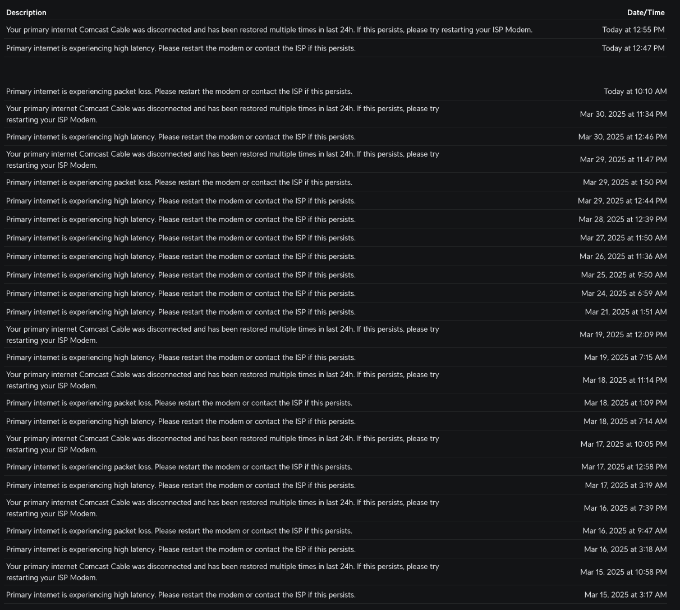






EG
Expert
•
111.7K Messages
4 months ago
Please try starting here if you wish;
https://forums.xfinity.com/conversations/your-home-network/connection-troubleshooting-tips/602da777c5375f08cdea3db9
1
0
XfinityMarcos
Official Employee
•
2.4K Messages
4 months ago
Hi user_bbeicd, thank you for taking the time to include those details in your post. I know connection issues feel extremely impactful these days with how connected we all are. I'll do all I can to help, and find a resolution. Let's go through a few clarifying questions to get on the same page and going in the right direction. Are you using a personal/standalone router along with your modem? Also, are you seeing these connectivity issues on all devices? Over Wi-Fi, ethernet, or both?
3
0